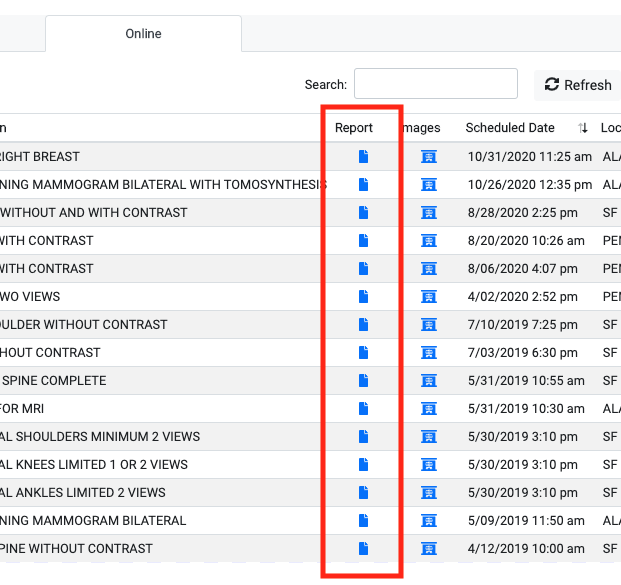Content
All reports follow a similar structure and generally include the same sections. Here is a brief description of what each section contains:
| Procedure | The description of the exam performed. |
| Indications | The reason this exam was ordered. This can also be an ICD-10 code. |
| Technique | The description or method the technologist used to capture the images. |
| Comparison | A list of any prior exams used to compare with the current study. |
| Findings | The diagnostic findings for the area(s) of interest. |
| Conclusion | The Radiologist's explanation of the findings and possible recommendation for followup. |
| Signature | The Radologist who reviewed the study and created this report. |
| CC | Additional providers who were automatically sent a copy of this report. |
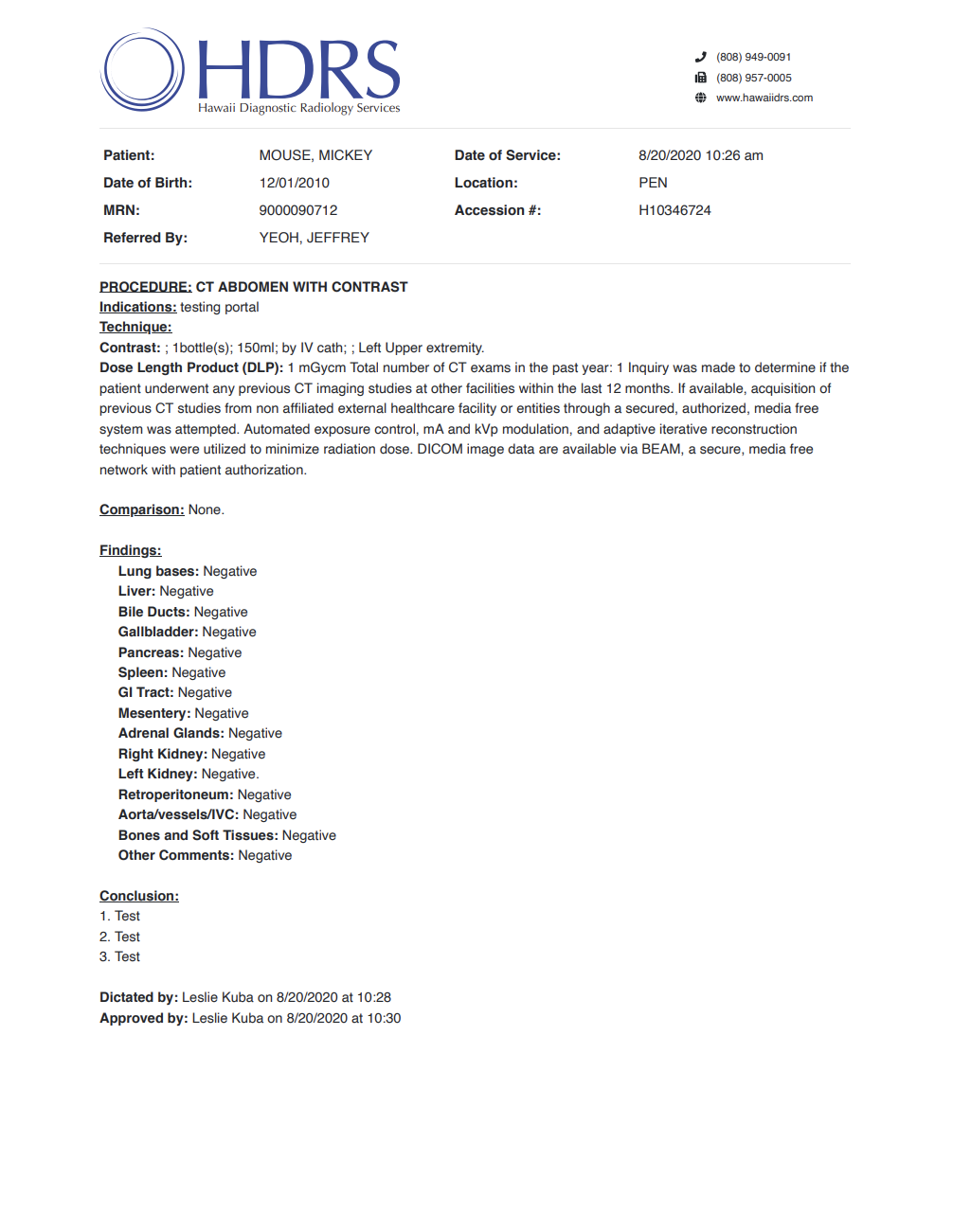
Sample report in 'print view'